Player Housing Questions
Moderators: Dungeon Masters, Hala DM
- terror2001
- The One
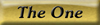
- Posts: 3809
- Joined: Wed Jan 25, 2006 12:00 am
- Location: GMT -7(-6)
Re: Player Housing Questions
There is already an invisible object called 'Seat' in the custom palette if you want to use that one rather than make your own.
- demonlady
- DM

- Posts: 1255
- Joined: Sat Sep 02, 2006 12:00 am
- Location: Occupying a mouse near to you
Re: Player Housing Questions
I'd like to use a couple of scripts that are used on Avlis too.
I did look for a script package for Arkaz but didn't find it, so I hope I can use these.
They are:
- jump_pc_2wp
- jump_pc_2wp_xtra
- autoclose
- autocloselock
The first jumps a PC who uses an item (like a trapdoor or ladder) with this script attached to the OnUse to a waypoint.
The second does the same, but only if the PC has the right key.
The third one, when attached to the OnOpen, automatically closes a door some time after it opened.
The last one does the same but also locks the door.
Regards,
Demonlady
I did look for a script package for Arkaz but didn't find it, so I hope I can use these.
They are:
- jump_pc_2wp
- jump_pc_2wp_xtra
- autoclose
- autocloselock
The first jumps a PC who uses an item (like a trapdoor or ladder) with this script attached to the OnUse to a waypoint.
The second does the same, but only if the PC has the right key.
The third one, when attached to the OnOpen, automatically closes a door some time after it opened.
The last one does the same but also locks the door.
Regards,
Demonlady
- Greg-Pooh
- Head DM
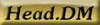
- Posts: 1912
- Joined: Fri Dec 26, 2008 3:00 am
Re: Player Housing Questions
There are many places on Arkaz that use similar behaviors, but I don't know if they're using the exact same scripts or not.
"If you don't like yourself you can't like other people." ~Robert Heinlein
- demonlady
- DM

- Posts: 1255
- Joined: Sat Sep 02, 2006 12:00 am
- Location: Occupying a mouse near to you
Re: Player Housing Questions
If you´d be willing to provide the names of those scripts I could use those instead and build conform Arkaz used standards.
- terror2001
- The One
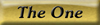
- Posts: 3809
- Joined: Wed Jan 25, 2006 12:00 am
- Location: GMT -7(-6)
Re: Player Housing Questions
jump_pc_2wp has the functionality of jump_pc_2wp_xtra already in it. It automatically checks to see if a key tag is defined in the key field and takes the appropriate measures.
- demonlady
- DM

- Posts: 1255
- Joined: Sat Sep 02, 2006 12:00 am
- Location: Occupying a mouse near to you
Re: Player Housing Questions
The script as I'm familiar with it (the Avlis one) checks the Name field of the Waypoint where the 'jump' sends a character to.
Arkaz uses a different one but one that functions like you mentioned Terror ?
I'll look how keytags can be put in placables (like trapdoors) when I have some time to peek in the toolset.
Thanks for the answers so far.
Arkaz uses a different one but one that functions like you mentioned Terror ?
I'll look how keytags can be put in placables (like trapdoors) when I have some time to peek in the toolset.
Thanks for the answers so far.
- terror2001
- The One
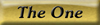
- Posts: 3809
- Joined: Wed Jan 25, 2006 12:00 am
- Location: GMT -7(-6)
Re: Player Housing Questions
It functions similarly, but I modified it to add an option for locks and keys, thereby eliminating the need for two distinct scripts that basically do the same thing.
- demonlady
- DM

- Posts: 1255
- Joined: Sat Sep 02, 2006 12:00 am
- Location: Occupying a mouse near to you
Re: Player Housing Questions
I've had no time yet to put it on my trapdoor and ladder but will tomorrow.
Is there also a script to close (and maybe lock) doors after a certain time ?
Is there also a script to close (and maybe lock) doors after a certain time ?
- terror2001
- The One
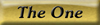
- Posts: 3809
- Joined: Wed Jan 25, 2006 12:00 am
- Location: GMT -7(-6)
Re: Player Housing Questions
autoclose and autocloselock. Each uses a local variable on the door/placeable for the close delay with a default of 20 seconds, I believe.
-
mhogar
- Head Builder / DM

- Posts: 751
- Joined: Sun Apr 09, 2006 12:00 am
- Location: Toolset, servers and database
Re: Player Housing Questions
Something that people should know is: Do not make placeable/item/creature templates in your house!
If you add something to the menu on the right side of the toolset then you are making a template. You can also see this by opening the mod and use explorer to go to your NWN directory, then modules and the temporary directory that the toolset makes: 'temp0'. If you see an .uti, .utc or .utp file then you created a template.
The reason why: because the templates will end up in the modules and they cause issues with the palette becoming too big.
How to solve: drag another placeable from the menu into the area and then change the appearance. That placeable in your area you can copy paste as much as you want.
Mhog
If you add something to the menu on the right side of the toolset then you are making a template. You can also see this by opening the mod and use explorer to go to your NWN directory, then modules and the temporary directory that the toolset makes: 'temp0'. If you see an .uti, .utc or .utp file then you created a template.
The reason why: because the templates will end up in the modules and they cause issues with the palette becoming too big.
How to solve: drag another placeable from the menu into the area and then change the appearance. That placeable in your area you can copy paste as much as you want.
Mhog