VMWare ESXi 3.5.3
Moderators: Dungeon Masters, Hala DM
-
terryrayc
- lord of all I prevail
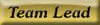
- Posts: 4646
- Joined: Wed Jun 22, 2005 12:00 am
- Location: Florida
- Contact:
VMWare ESXi 3.5.3
Okay some major changes have been going on below the covers here. A few months ago we moved from running our servers on stand alone boxes running Windows XP to running within a vm guest. Last night I split Iron off from the same guest Nuvar is running on to it's own guest.
Why WMWare you say? Well mainly to allow us to make full use of some powerful hardware. By using VMWare I'm able to build seperate servers within the same platform. If we need a new server rather then buying all new hardware I can just carve out a section on the farm and give it to that server.
Also this allows our admins to be able to power down and power up a guest remotely and allows us to get a better idea how our servers are running. We get good stats. Also we can give more resources to a guest if needed. For example, if we notice the box always seems to be low on memory, I can give it more from the memory pool with a few clicks.
Now for those tech hungry people out there is the specs
The old system ran on AMD Athlon 3200(Single Core) based systems which were 2.2ghz 400mhz systems with 2 GB of memory each and 2 SATA 80GB Drives.
The VMWare server is a AMD Based system with 8gb of total ram, running ESXi 3.5.3 which is a small Linux based system with a hypervisor layer. The processor is a AMD Phenom Quad Core Processor 9650 (2.3GHz) AM2+ so which the core's a not a lot faster, 2.2 v/2.3, there are 4 of them to share. Also the Phenom has some built in support for VM which gives us a little boost. We also switched to SCSI U160 drives, each guest has it's own 36gb SCSI drive with gives us a great boost in I/O. We currently have 2 guests in the primary Server, Nuvar and Iron, each has been assigned 1.5gb of ram and 2 vCPUs. Now I don't want to overload everyone in details but we are currently using about 20% of the total ability of that server so we have a lot of headroom. I'm also building a second VMWare server and I'll be loading Virtual Center to manage them, which means I'll be able to shift workloads between the servers so if we ever need to do say a drive swap I can move the guests over to the second server and bring the first server down. That there will give us a very nice edge.
Now for those who think this sounds costly...nope not really. Total cost of the server...about $450 to $500 dollars. Not much more then the cost of a stand alone server.
Why WMWare you say? Well mainly to allow us to make full use of some powerful hardware. By using VMWare I'm able to build seperate servers within the same platform. If we need a new server rather then buying all new hardware I can just carve out a section on the farm and give it to that server.
Also this allows our admins to be able to power down and power up a guest remotely and allows us to get a better idea how our servers are running. We get good stats. Also we can give more resources to a guest if needed. For example, if we notice the box always seems to be low on memory, I can give it more from the memory pool with a few clicks.
Now for those tech hungry people out there is the specs
The old system ran on AMD Athlon 3200(Single Core) based systems which were 2.2ghz 400mhz systems with 2 GB of memory each and 2 SATA 80GB Drives.
The VMWare server is a AMD Based system with 8gb of total ram, running ESXi 3.5.3 which is a small Linux based system with a hypervisor layer. The processor is a AMD Phenom Quad Core Processor 9650 (2.3GHz) AM2+ so which the core's a not a lot faster, 2.2 v/2.3, there are 4 of them to share. Also the Phenom has some built in support for VM which gives us a little boost. We also switched to SCSI U160 drives, each guest has it's own 36gb SCSI drive with gives us a great boost in I/O. We currently have 2 guests in the primary Server, Nuvar and Iron, each has been assigned 1.5gb of ram and 2 vCPUs. Now I don't want to overload everyone in details but we are currently using about 20% of the total ability of that server so we have a lot of headroom. I'm also building a second VMWare server and I'll be loading Virtual Center to manage them, which means I'll be able to shift workloads between the servers so if we ever need to do say a drive swap I can move the guests over to the second server and bring the first server down. That there will give us a very nice edge.
Now for those who think this sounds costly...nope not really. Total cost of the server...about $450 to $500 dollars. Not much more then the cost of a stand alone server.
Visit the Arkaz Wiki at http://www.arkaz.com/lore
-
corwink
- Team Member; Retired with honors
- Posts: 1783
- Joined: Tue Dec 12, 2006 12:00 am
- grayking
- Team Member; Retired with honors
- Posts: 311
- Joined: Wed Dec 24, 2008 8:45 pm
Re: VMWare ESXi 3.5.3
VMWare is the stuff man! Oh yea and not to mention cost effective. 
<CoffeeDragon> don't worry Gray, women are born in real life with Feat: Dirty Look 1 use per day +10 intimidate, 1 use per day +10 persuade
- EyesOfAngels
- Informed One
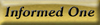
- Posts: 225
- Joined: Thu Feb 08, 2007 12:00 am
- Location: USA - Pennsylvania
Re: VMWare ESXi 3.5.3
I'm not sure what you just said, but it sounds great! :-) Thanks!!!
- grayking
- Team Member; Retired with honors
- Posts: 311
- Joined: Wed Dec 24, 2008 8:45 pm
Re: VMWare ESXi 3.5.3
Essentially it boils down to this. The above spec are a multi processing powerhouse contained in a single box. It has engine (processor), memory and storage that far exceeds the need of any one of the applications that are running on it. With VMWare and management he can create virtual machines running multiple independent server all on the same hardware and tweak each one individually to give it more or less juice (processing power) to serve each application (Nwn Servers) all on one machine. So if he needs to give more processor power to say Nuvar because of number of people that consistently play he can. He has a very nice build here well thought out and optimized all in a nicely optimized hardware configuration.The processor is a AMD Phenom Quad Core Processor 9650 (2.3GHz) AM2+ so which the core's a not a lot faster, 2.2 v/2.3, there are 4 of them to share. Also the Phenom has some built in support for VM which gives us a little boost. We also switched to SCSI U160 drives, each guest has it's own 36gb SCSI drive with gives us a great boost in I/O. We currently have 2 guests in the primary Server, Nuvar and Iron, each has been assigned 1.5gb of ram and 2 vCPUs. Now I don't want to overload everyone in details but we are currently using about 20% of the total ability of that server so we have a lot of headroom
This also allows him the ability to work on or the other with out disturbing the other Virtual machine. He has even parcel the physical storage devices (drives) for optimum disk I/O a lot of options you don't necessarily get with a server farm. Anyway lot of bang for the buck.
Best Regards, James
<CoffeeDragon> don't worry Gray, women are born in real life with Feat: Dirty Look 1 use per day +10 intimidate, 1 use per day +10 persuade
- ambrosia
- Team Member; Retired with honors
- Posts: 3013
- Joined: Fri Apr 18, 2008 12:00 am
Re: VMWare ESXi 3.5.3
Is it time then to have a fund raiser for this awesome goodness? =)
-
Michiko
- Sage

- Posts: 641
- Joined: Thu Jan 03, 2008 12:00 am
Re: VMWare ESXi 3.5.3
*Has Dragon in the head light look*Essentially it boils down to this. The above spec are a multi processing powerhouse contained in a single box. It has engine (processor), memory and storage that far exceeds the need of any one of the applications that are running on it. With VMWare and management he can create virtual machines running multiple independent server all on the same hardware and tweak each one individually to give it more or less juice (processing power) to serve each application (Nwn Servers) all on one machine. So if he needs to give more processor power to say Nuvar because of number of people that consistently play he can. He has a very nice build here well thought out and optimized all in a nicely optimized hardware configuration.
This also allows him the ability to work on or the other with out disturbing the other Virtual machine. He has even parcel the physical storage devices (drives) for optimum disk I/O a lot of options you don't necessarily get with a server farm. Anyway lot of bang for the buck.
Best Regards, James
oooh.. I can see why Amby likes you :D
Seriously, very awesome Terry :)
-
terryrayc
- lord of all I prevail
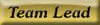
- Posts: 4646
- Joined: Wed Jun 22, 2005 12:00 am
- Location: Florida
- Contact:
Re: VMWare ESXi 3.5.3
Lol it's already owned and paid for, however everyone can still press teh donate button and help cover the cost of the internet and power if they likeambrosia wrote:Is it time then to have a fund raiser for this awesome goodness? =)
Visit the Arkaz Wiki at http://www.arkaz.com/lore
-
terryrayc
- lord of all I prevail
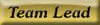
- Posts: 4646
- Joined: Wed Jun 22, 2005 12:00 am
- Location: Florida
- Contact:
Re: VMWare ESXi 3.5.3
okay did a little tweaking. I now have the old primary server running as the backup.
The new primary machine is running an AMD 9850 (2.5ghz cores rather tehn 2.3)
I also switched form SCSI to SATAII disks. I gave each mod it's own disk so there really isn't a need for SCSI.
I have the following running on the primary server.
Nuvar Guest
Iron Guest
Abyss Guest
DB Server Guest
Total CPU Usage Average at 5300mhz out of a total of 9980mhz
Total Memory Usage Average 6200gb out of a total of 7900gb
There are 4 SATAII Drives in the server so we have no real IO bottleneck.
I also take weekly snapshots of the primary vm files to the backup server, also the vault gets backed up 4 times a day and the DB once a day so our chance of a true data loss is pretty much none.
I'd say we probably have the best setup in CoPaP, plus I have enough overhead to add 2 more servers with not need for additional hardware.
The new primary machine is running an AMD 9850 (2.5ghz cores rather tehn 2.3)
I also switched form SCSI to SATAII disks. I gave each mod it's own disk so there really isn't a need for SCSI.
I have the following running on the primary server.
Nuvar Guest
Iron Guest
Abyss Guest
DB Server Guest
Total CPU Usage Average at 5300mhz out of a total of 9980mhz
Total Memory Usage Average 6200gb out of a total of 7900gb
There are 4 SATAII Drives in the server so we have no real IO bottleneck.
I also take weekly snapshots of the primary vm files to the backup server, also the vault gets backed up 4 times a day and the DB once a day so our chance of a true data loss is pretty much none.
I'd say we probably have the best setup in CoPaP, plus I have enough overhead to add 2 more servers with not need for additional hardware.
Visit the Arkaz Wiki at http://www.arkaz.com/lore